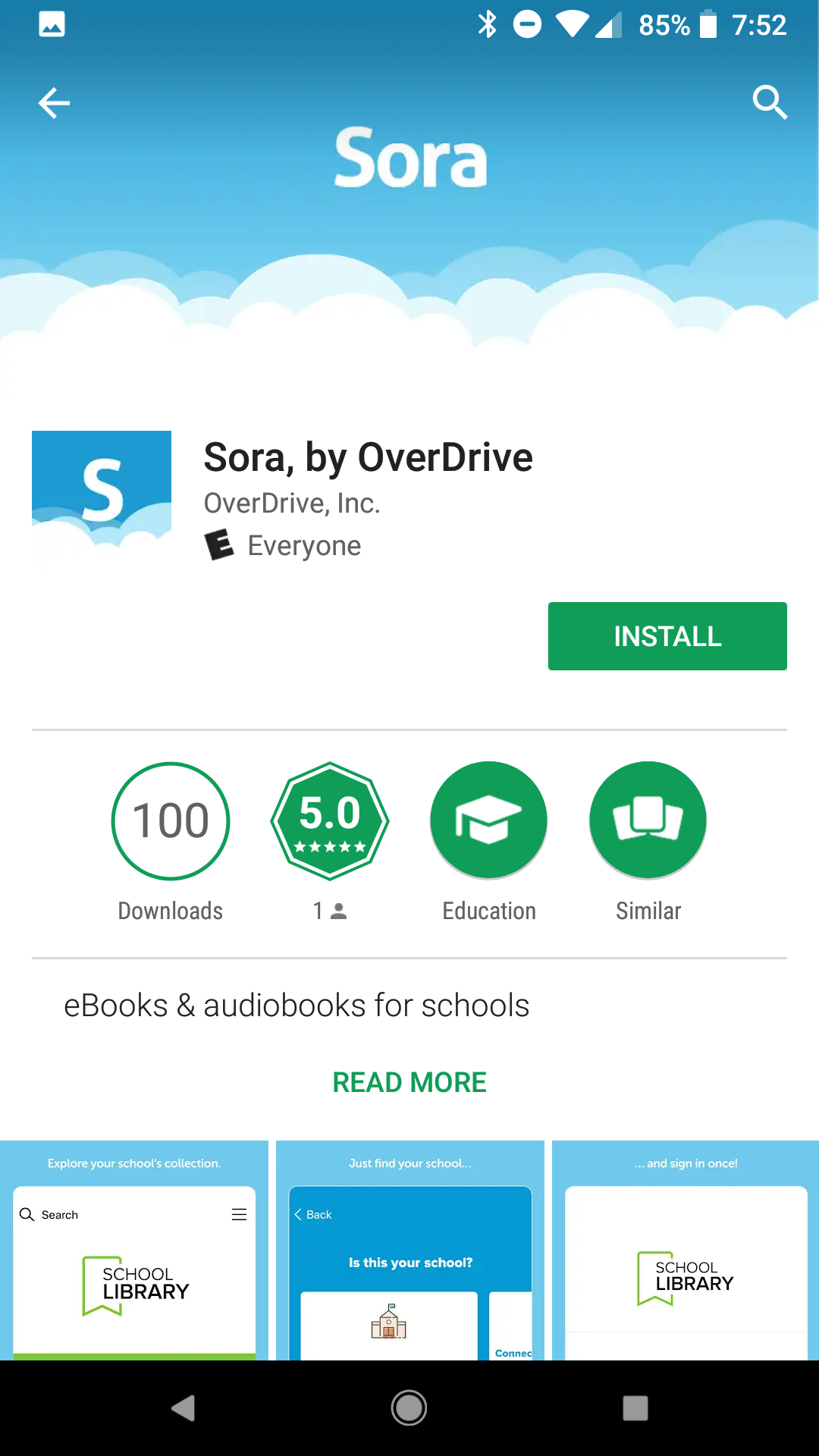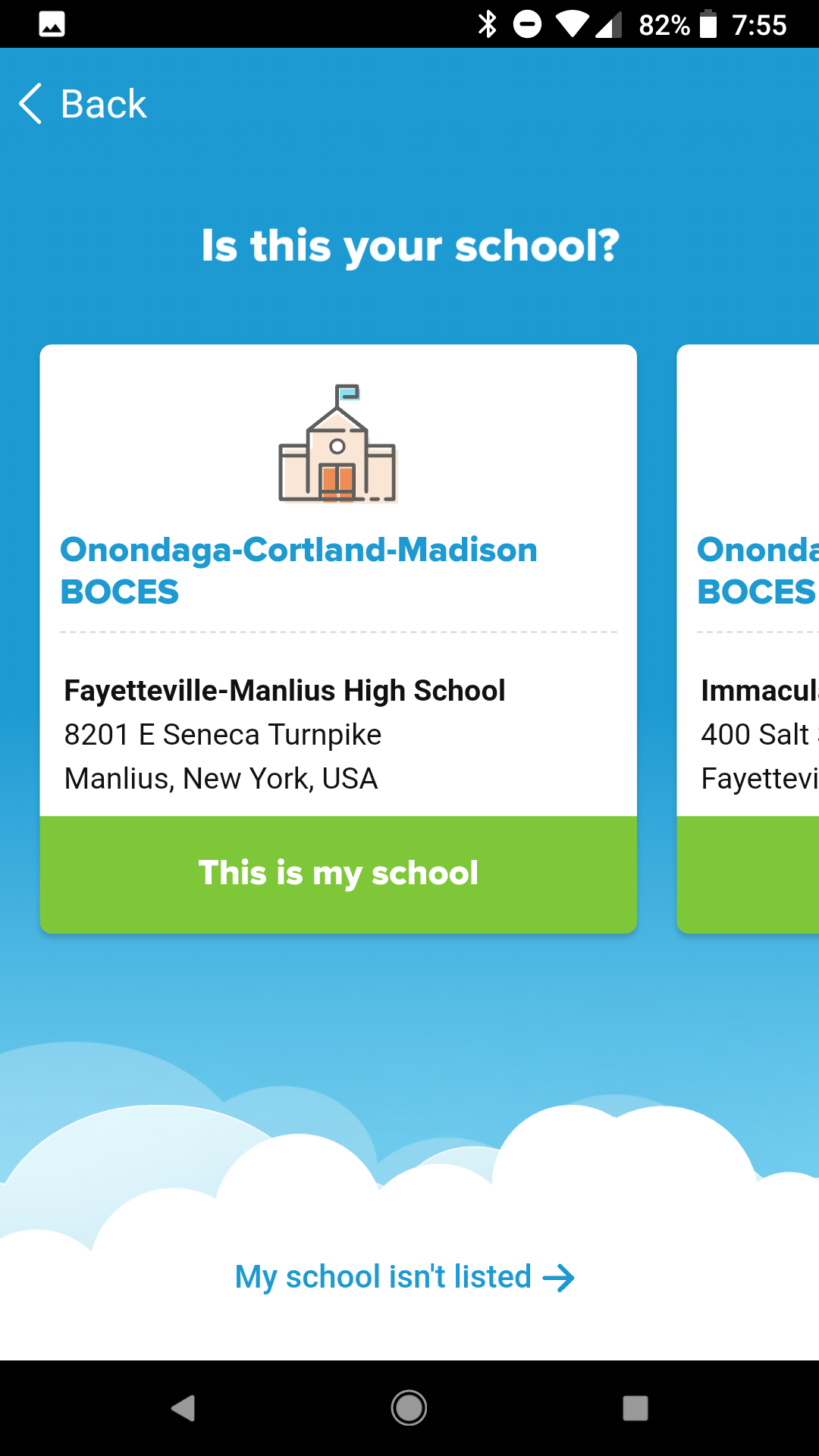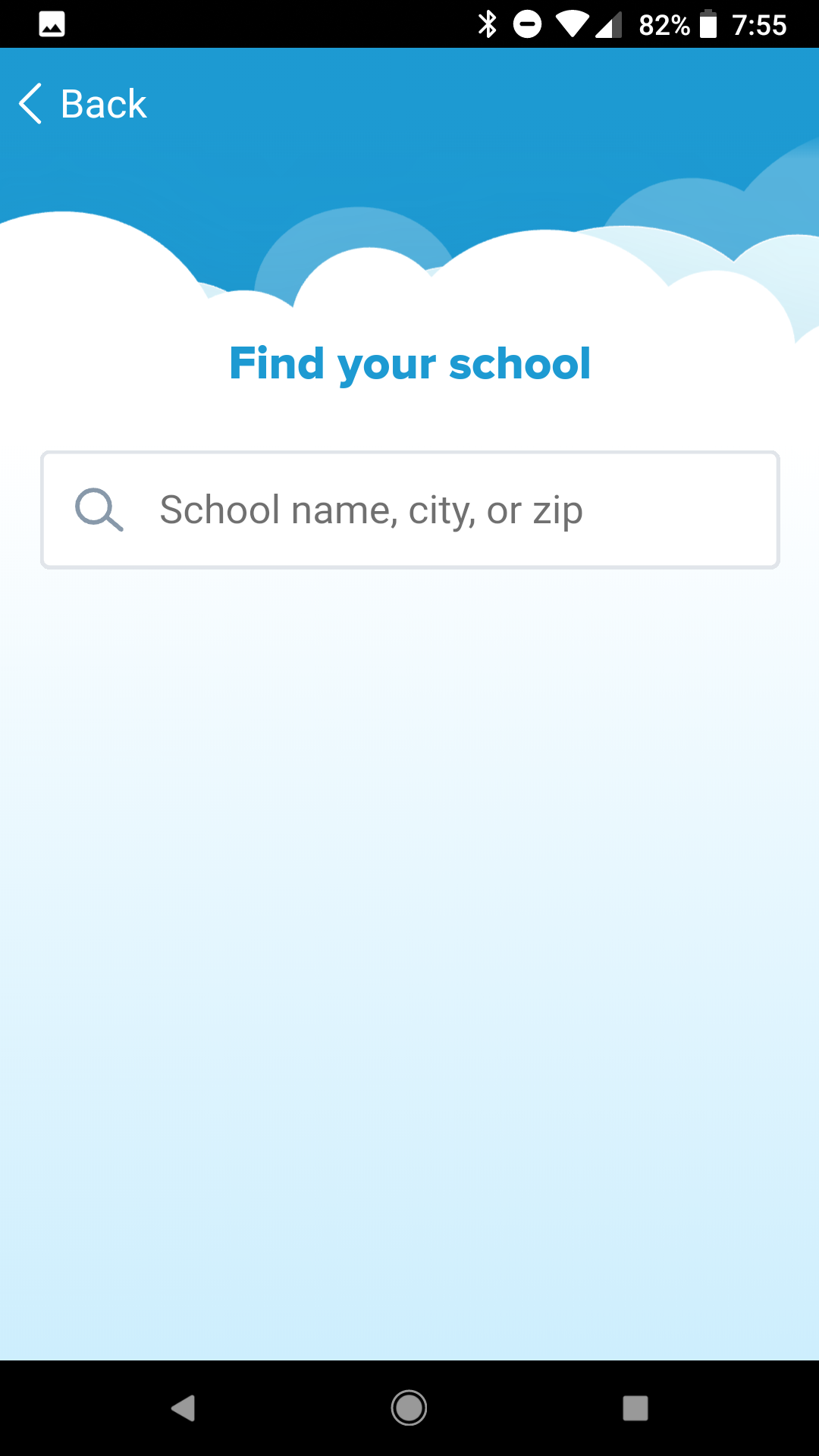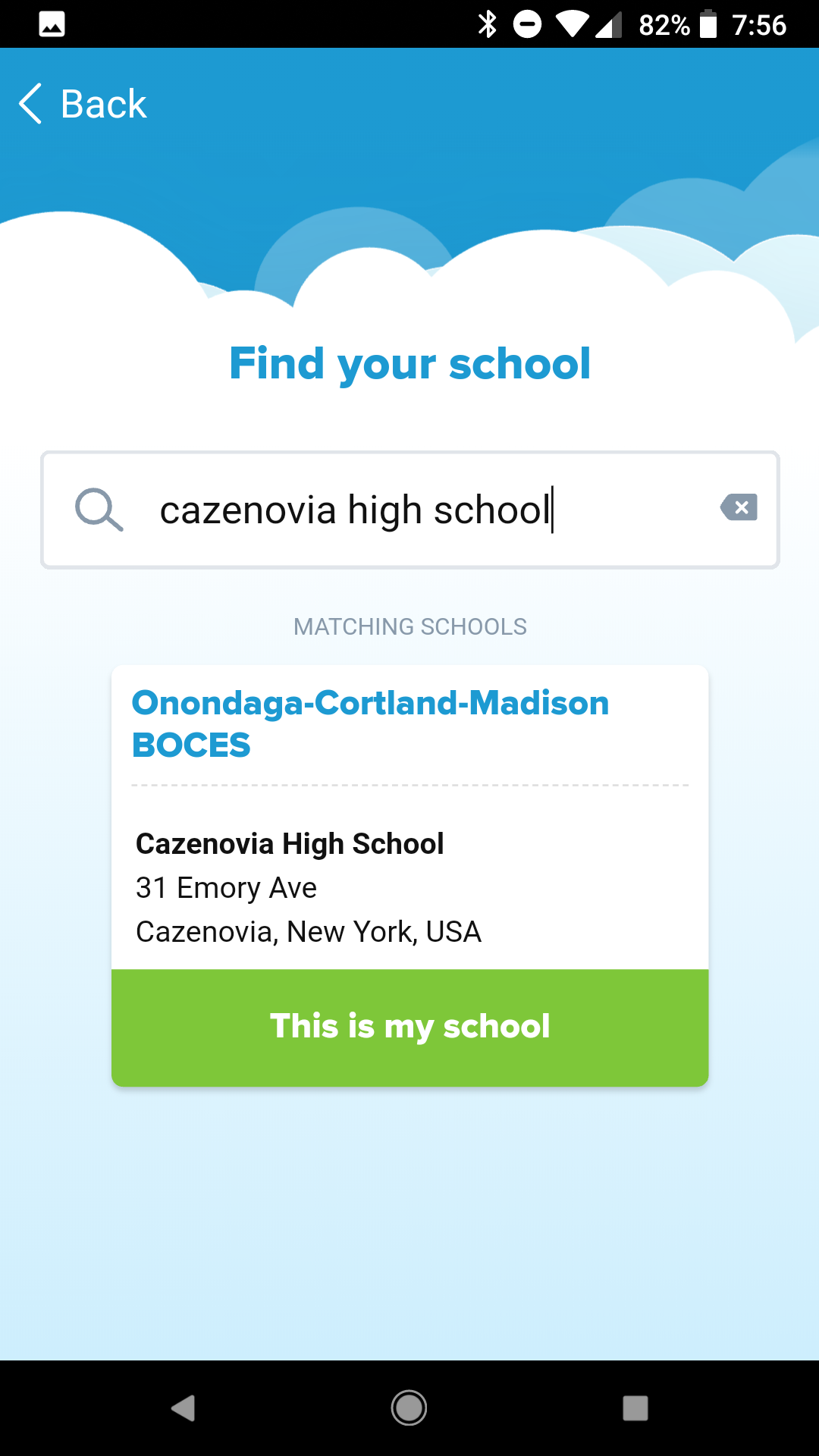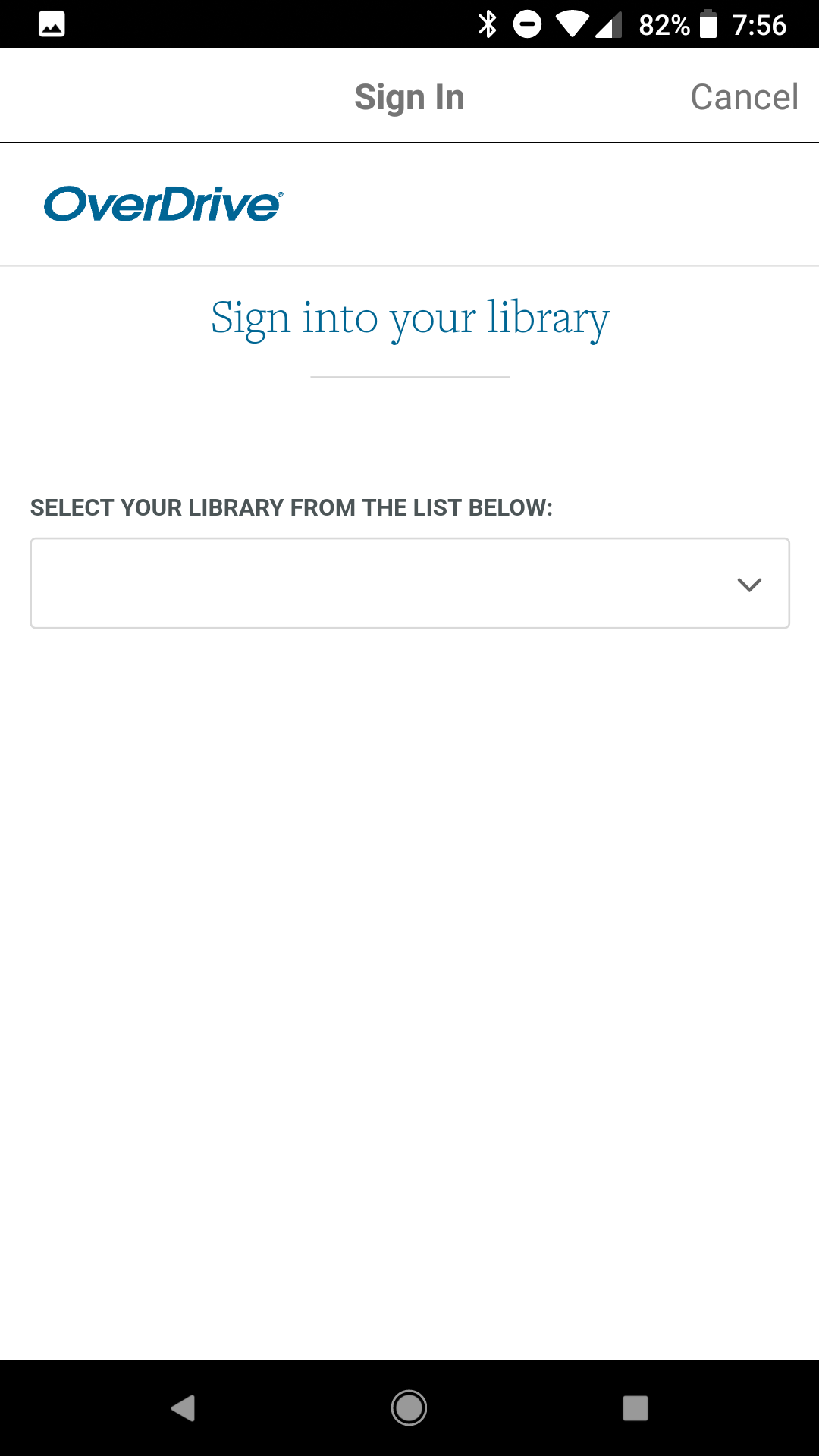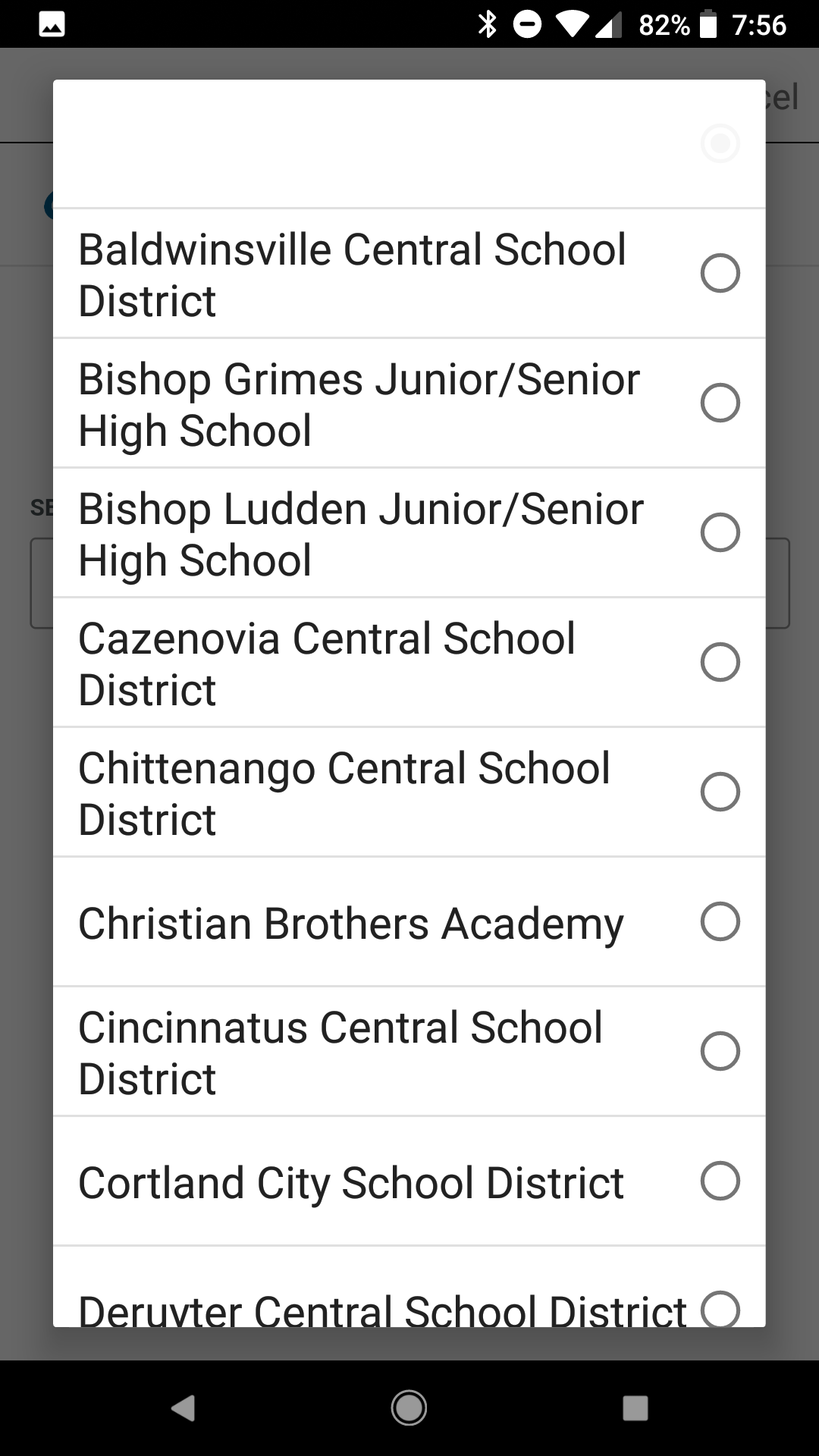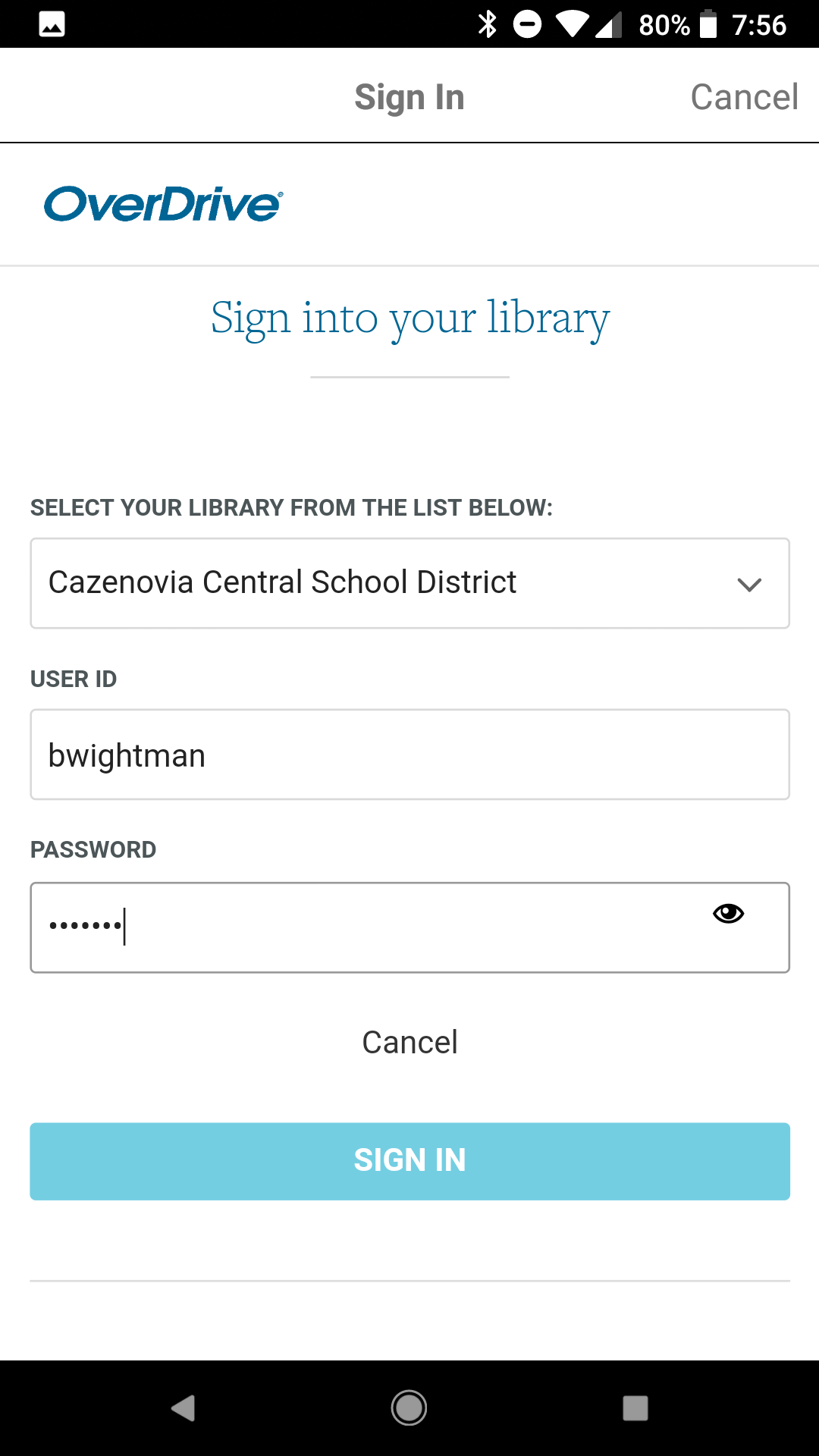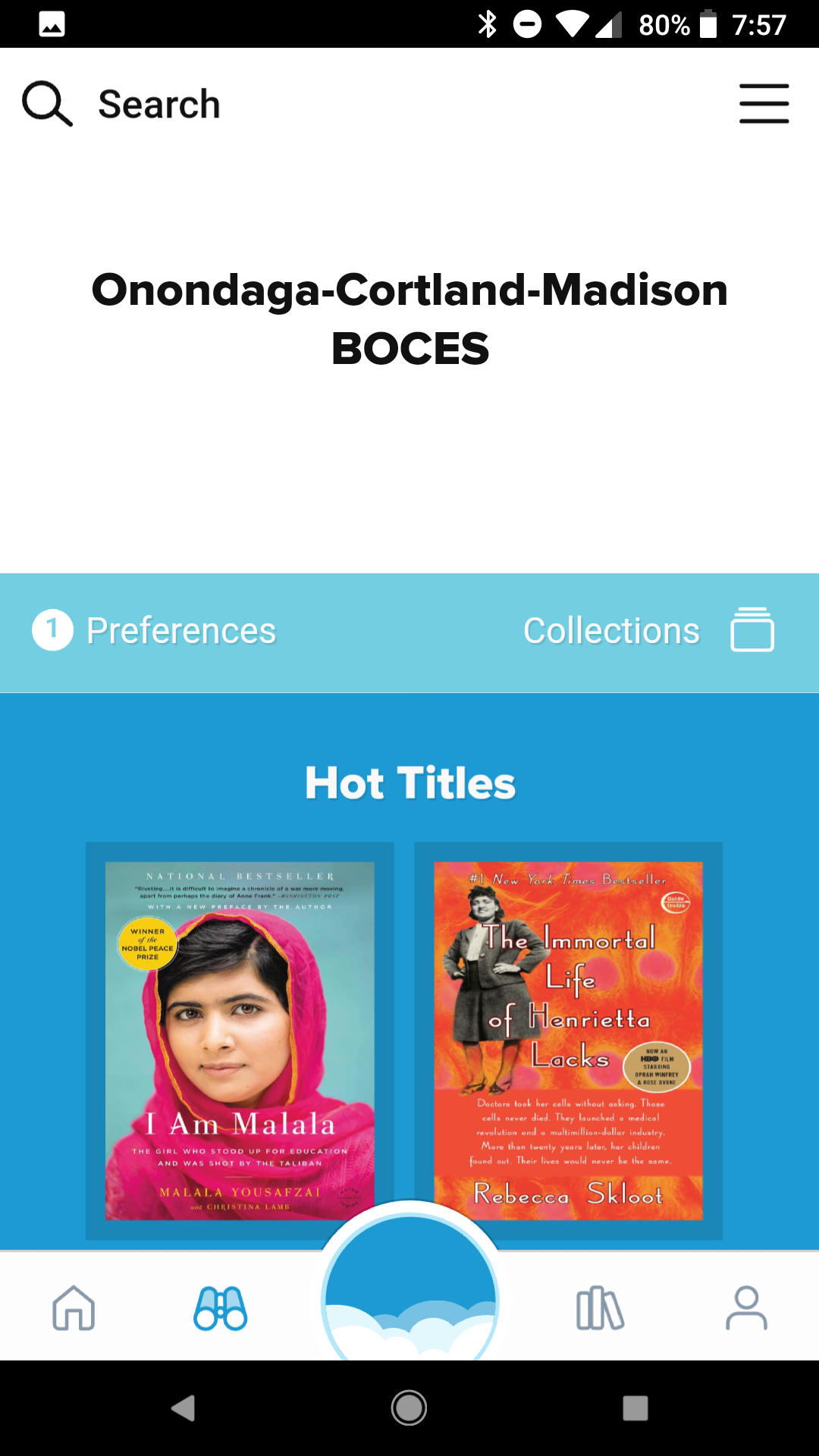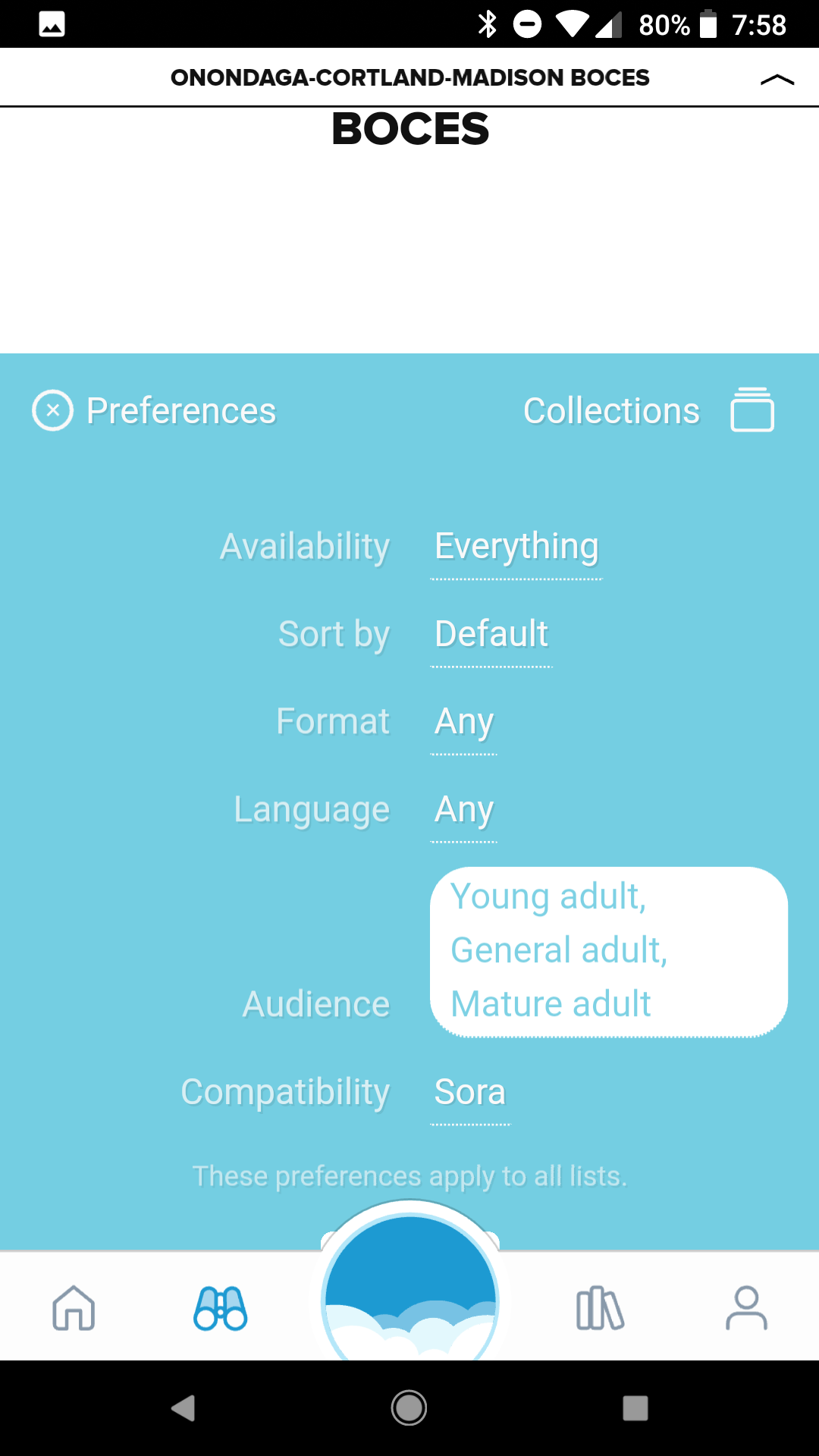Get Started with Sora
|
Step 1: Download Sora from the app store.
Step 2: Open the app. You will be prompted to select your school. You may need to choose "My school isn't listed."
Step 3: Type "Cazenovia High School" or "13035" into the school search bar.
|
Step 4: Choose "Onondaga-Cortland-Madison BOCES / Cazenovia High School" from the list that appears.
Step 5: Click on the dropdown menu that appears.
Step 6: Select "Cazenovia Central School District."
|
Step 7: Use your school username (without the @caz.cnyric.org) and password to sign-in. If you have trouble, email Mr. Wightman ([email protected]).
Step 8: You are now ready to check out ebooks and audiobooks. Scroll to explore the suggested titles, or use the search button in the top left corner to find a specific book.
Step 9: If you prefer not to see elementary and middle school titles, you can use the "Preferences" button to filter them out.
|